The first step to creating an animatic includes uploading each drawing from the storyboard. To do this, I went to 'home' then 'upload videos and photos', there is a pop up window which then asks for the selection of photos. Once the order has been sorted out the clips play one after another.
The timings was the next part to sort out, creating the right timings that matched with my storyboard. This can be done by clicking the shot wanted to change, then duration and how long it should be shown for.v
Another feature I used for my animatic was animations and creating cinematography and editing effects within the video. I used fast fades and blurs for some clips highlighted with a clear triangle.
Finally the music can be added, shown by the green underneath the clips completing the video.



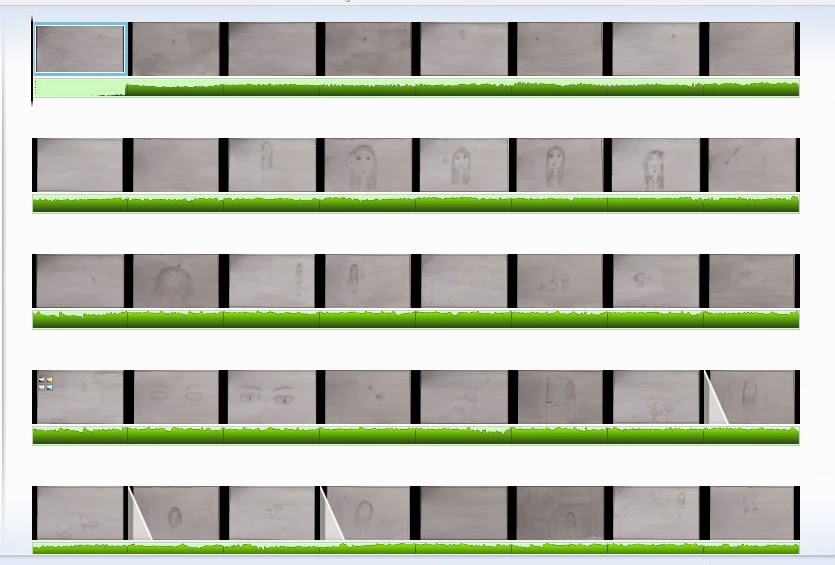
No comments:
Post a Comment