I created a mood board of words to put together and make a band name from the indie rock genre.
I found the creation of a new band name quite hard because creating something original and professional as well as fitting to the music genre proved difficult. I tried several possibilities before settling for one. I wanted the same effect that 'Imagine Dragons' has when put onto the ancillary texts, reflecting similar connotations from the band itself. Because I found it hard, it did take along time until I was satisfied with one.
I decided to use 'City Kids'; a name that reminded me of an indie rock band as well as looking like it fitted with the ancillary texts. I used the same font as 'Imagine Dragons', found on dafont, as I wanted to keep the similar style used by the original band in my own work.









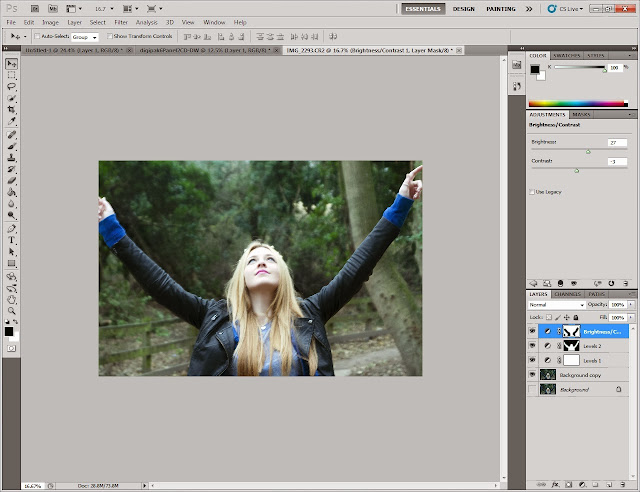





































.jpg)
.jpg)
.jpg)