Original
Edited
I edited my first choice photograph for my ancillary texts on Photoshop to improve the quality of the image. I changed the levels and exposure to brighten the colour tones and overall image and used tools such as the brush tool to darken and lighten certain areas. I also created a layer mask around my main character which meant that I could improve the levels of only her, darkening parts of her jacket and lightening her hair and face, blocking out any shadows created.
Layer Mask - (using brush tool and 'Q')
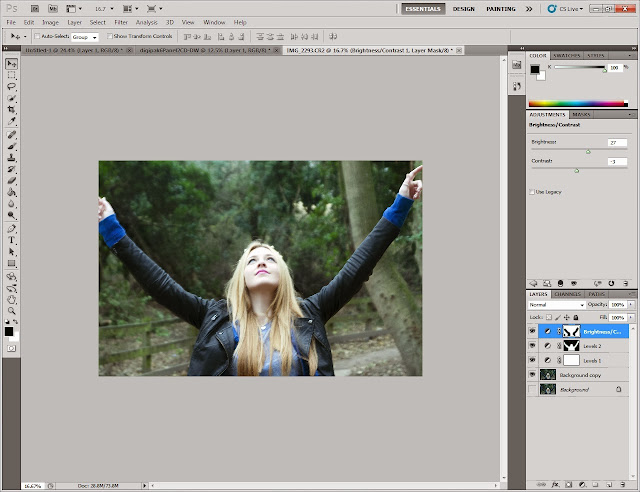
This editing helped me create an image that had specific connotations and links to my music video. I also got Jess to re-create a shot from the video, helping the audience create the link from the image to the video.



No comments:
Post a Comment